
This Old WordPress Plugin Is Being Used To Hack Websites
WordPress is one of the most popular content management systems (CMS) in the world, powering millions of websites. Unfortunately, it also has its share of
Building a WordPress site that loads in under one second is an achievable goal, but it requires some effort and understanding of the underlying technology. In this article, we’ll explain how to build your WordPress site so that it loads quickly and efficiently.
The first step in building a fast-loading WordPress site is to choose the right hosting provider. A good host will provide reliable performance with minimal downtime, as well as plenty of storage space for all your content. Additionally, look for hosts that offer caching services such as Varnish or Memcached which can help speed up page loading times significantly.
Once you have chosen a suitable hosting provider, you should install a caching plugin on your WordPress website. Caching plugins store static versions of pages so they don’t need to be generated each time someone visits them – this reduces server load and speeds up page loading times considerably. Popular caching plugins include W3 Total Cache and WP Super Cache; both are free and easy to use once installed on your website’s backend.
Another way to improve page loading times is by optimizing images before uploading them onto your website’s media library or blog posts/pages. Images can take up large amounts of data when uploaded directly from digital cameras or smartphones; however, there are several tools available online which allow you to reduce image file sizes without compromising quality too much (e.g., TinyPNG). This ensures faster loading times while still providing visitors with high-quality visuals on their screens!
You should also consider using a Content Delivery Network (CDN) if possible; these networks store copies of webpages across multiple servers located around the world so visitors can access them more quickly than if they were hosted on just one server alone (which would be slower due to distance). Popular CDNs include Cloudflare and Amazon CloudFront – both offer free plans which may be sufficient depending upon the size/traffic levels of your website!
Finally, make sure that any third-party scripts used on your website are optimized properly – many scripts come preloaded with features which aren’t necessary for every user visiting the webpage; disabling these features can help reduce page loading times significantly without sacrificing functionality too much! Additionally, try not to overload pages with unnecessary widgets or other elements which could slow down performance even further – keep things simple where possible!
With these tips in mind, you should now have everything needed for building a fast-loading WordPress site: reliable hosting provider + caching plugin + optimized images + CDN + optimized third-party scripts = success! Of course there may be other factors at play here such as theme choice or database optimization techniques but following our advice above should get you off to a great start towards achieving sub 1 second load speeds for all users accessing your website no matter where they’re located around the globe!
TechRadar

WordPress is one of the most popular content management systems (CMS) in the world, powering millions of websites. Unfortunately, it also has its share of
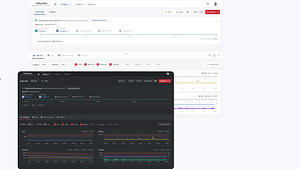
Are you looking to give your WordPress hosting a major boost? Virtuozzo 2.0 is here to help! This new version of the popular virtualization platform

Choosing the right content management system (CMS) for your website is an important decision. With so many options available, it can be difficult to decide
Our unique WordPress hosting service provides lightning fast servers combined with expert speed optimization by our team of developers.