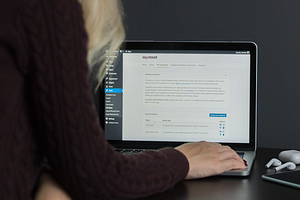
Incorporate ChatGPT To Your Website With This WordPress Plugin
ChatGPT is a powerful WordPress plugin that allows you to incorporate natural language processing (NLP) into your website. It enables users to interact with your
Running WordPress on Microsoft Azure
Microsoft Azure is a cloud computing platform that provides businesses with the tools they need to build, deploy, and manage applications. It offers an array of services such as storage, networking, analytics, and more. One of the most popular uses for Azure is running WordPress websites.
WordPress is one of the world’s leading content management systems (CMS). It powers over 35% of all websites on the internet today and has become a go-to choice for many businesses looking to create their own website or blog. With its easy-to-use interface and wide range of features, it’s no wonder why so many people choose WordPress as their CMS solution.
Using Microsoft Azure to run your WordPress site can be beneficial in several ways. For starters, you get access to reliable hosting with built-in scalability options so you don’t have to worry about outgrowing your current server setup or dealing with downtime due to traffic spikes or other issues. Additionally, since everything runs in the cloud environment provided by Microsoft Azure you don’t have to worry about managing hardware yourself which can save time and money in the long run. Finally, because everything runs through Microsoft’s secure servers there are fewer security risks associated with running a WordPress site on Azure compared to traditional hosting solutions like shared hosting plans or VPS servers where data could potentially be exposed if not properly secured.
The process for setting up a WordPress site on Microsoft Azure isn’t overly complicated but does require some technical knowledge depending on how complex your desired setup is going to be. To start off you’ll need an active subscription plan from either Windows Virtual Machines (VMs) or App Service Plans (ASP). Once this step is completed then you’ll need install PHP 7+ along with MySQL 5+ onto your VM instance before finally installing WordPress itself via FTP/SFTP client software such as FileZilla . After these steps are complete then all that’s left is configuring any additional plugins/themes needed for your particular website before launching it live!
While there may be some initial learning curve involved when getting started using Microsoft Azures’ services it’s definitely worth considering if you’re looking for reliable web hosting solutions that offer scalability options without having too much overhead cost associated with them . As always make sure do plenty research beforehand so that know exactly what type service best fits needs prior signing up anything!
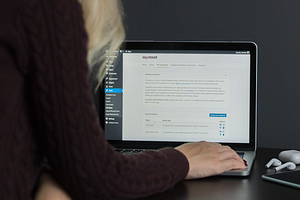
ChatGPT is a powerful WordPress plugin that allows you to incorporate natural language processing (NLP) into your website. It enables users to interact with your
Our unique WordPress hosting service provides lightning fast servers combined with expert speed optimization by our team of developers.